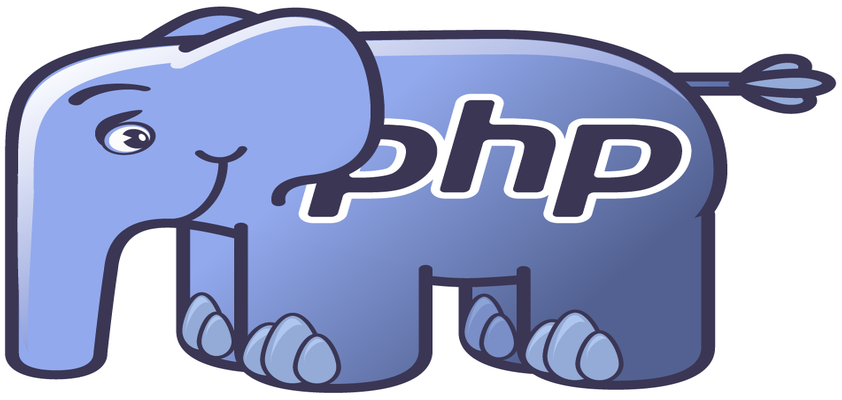
In this article we are going to provide simple simple and basic steps to upgrade your PHP 5.3.x version to latest PHP 5.4.x version. After review this article you can personally upgrade your PHP version by using Web hosting Control Panel.So to start your upgrade process you have to remember your cPanel Hosting username and password. And follow some simple steps given below:
Upgrade PHP 5.3.x to 5.4.x using Linux Web Hosting
Step 1:- First of all you have to find your webhosting cPanel username and password. Then login to your cPanel using this username and Password.
Step 2:- After successfully login to your cPanel go to File Manager Application
Step 3:- If you are using more than one domains on your cPanel then find your actual domain name to whom you want to upgrade you PHP version.
Step 4:- Then goto cgi-bin folder and create a new file top of the menu by click on create new file.
Step 5:- You have to provide following code on ne created file:
for PHP 5.3.x you have to add following code on your new created file
#!/bin/sh
exec /hsphere/custom/php53/bin/php-cgi
for PHP 5.4.x you have to add following code on your new created file
#!/bin/sh
exec /hsphere/custom/php54/bin/php-cgi
Step 6:- If you want to upgrade your php version to 5.3 then you have to call this file as php53.fcgi or If you want to upgrade your php version to 5.4 then you have to call this file as php54.fcgi
Step 7:- Change newly created file permission as CHMOD 755.
Step 8:- You have to return your root directory and try to create a .htaccess file and following code on you .htaccess file
for PHP 5.3.x you have to add following code on your new created file
Action fastcgi-php53 /cgi-bin/php53.fcgi
AddHandler fastcgi-php53 .php
for PHP 5.4.x you have to add following code on your new created file
Action fastcgi-php54 /cgi-bin/php53.fcgi
AddHandler fastcgi-php54 .php
That’s it! now enjoy the latest version of the PHP, Just one thing always keep in mind that you cannot use 2 version of a PHP at a time.