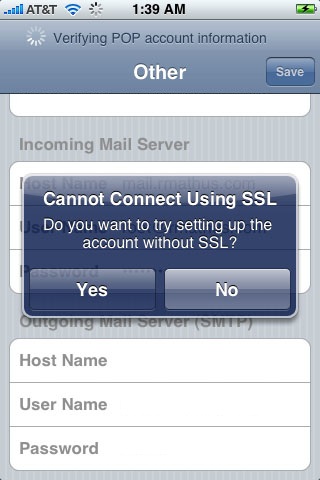Some days before we published the Android phone Email configuration and now we are going to guide you and help you to configure your emails address on iOS or Apple iPhone or iPads. After following our guidelines you become able to get emails on your iPhone and iPads.
How to Configure emails on iPhone or iPad?
As we know that due to increasing the number of mobile technology and Android technologies, now everyone want to handle all their online or website activities from their smartphone or tablets. So like all activities everyone also want to get their important emails on their mobiles. So to get emails on your Android Smartphone or Tablet you have to configure your Email Account on your Android set. Here one question is raised on everyone’s mind and that is:
Step:- 1 You have to properly generate a email address under your active hosting, you can create it by using cPanel or Parallel Plesk panels.
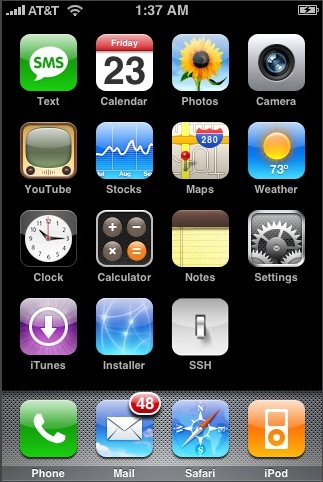
Step:- 2 After creating an email account you have to turn on your Apple iPhone and you have enter in the settings to start configurations.

Step:- 3 In settings manually you have to choose Mail, Contacts and Calendars to continue.
Step:- 4 After select Mail, Contacts and Calendars, you need select Add Account.

Step:- 5 In the drop down lists of Yahoo, Gmail, etc, you have to choose other and then click on Next.

Step:- 6 After choosing Other you have to add your Email Account create on cPanel or Parallel Plesk Panel
Step:- 7 In the input field you have to provide your Full Name, Your home address, Don’t forget to enter your email password and some description, then click on Next button.
Step:- 8 Like Android you also have to choose POP in iPhone and iPads.
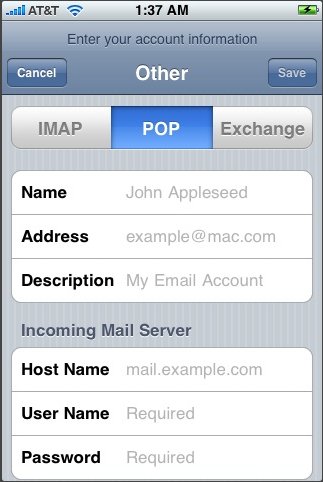
Step:- 9 You have to add following things on required fields required
- Incoming Mail Server (mail.yourdomain.com)
- Hostname (mail.yourdomain.com)
- Your Email Password
- Outgoing Mail Server (mail.yourdomain.com)
- Hostname (mail.yourdomain.com)
- Your Email Password

Step:- 10 You have to wait for some seconds to verify your information, and then click on Yes or Done when process will complete.