How to create a new email account in MAC 2011?
Step 01:- Run Outlook then open tools from upper menu and click on “Accounts“.
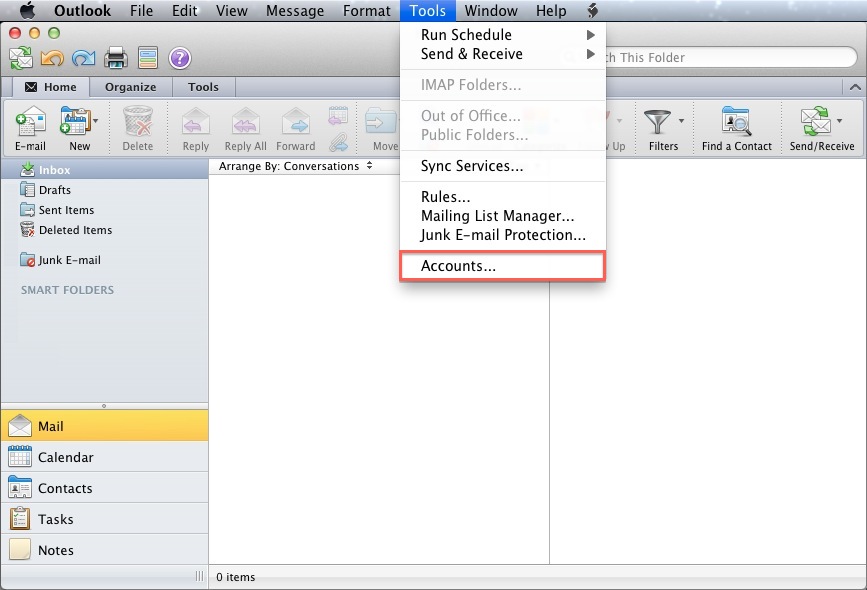
Step 02:- You have to choose “E-mail Account” from Add an Account popup.
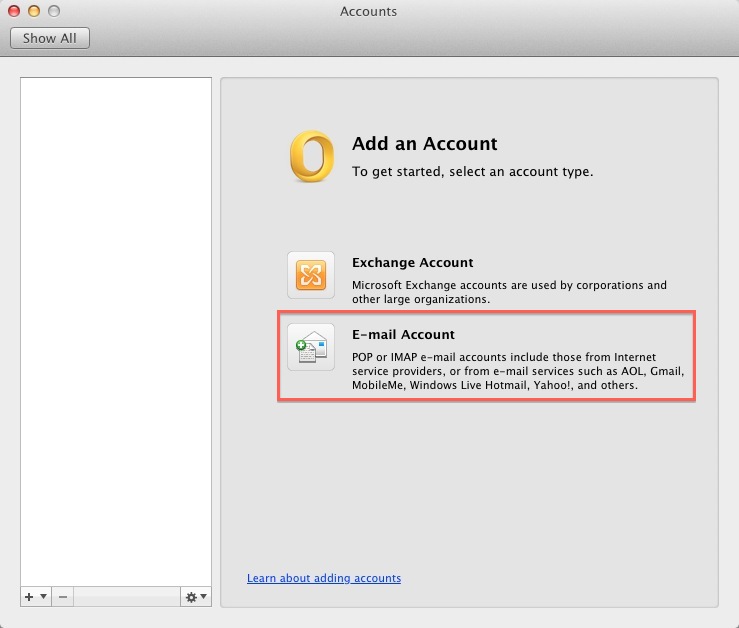
Step 03:- You have to provide your own “E-mail address“
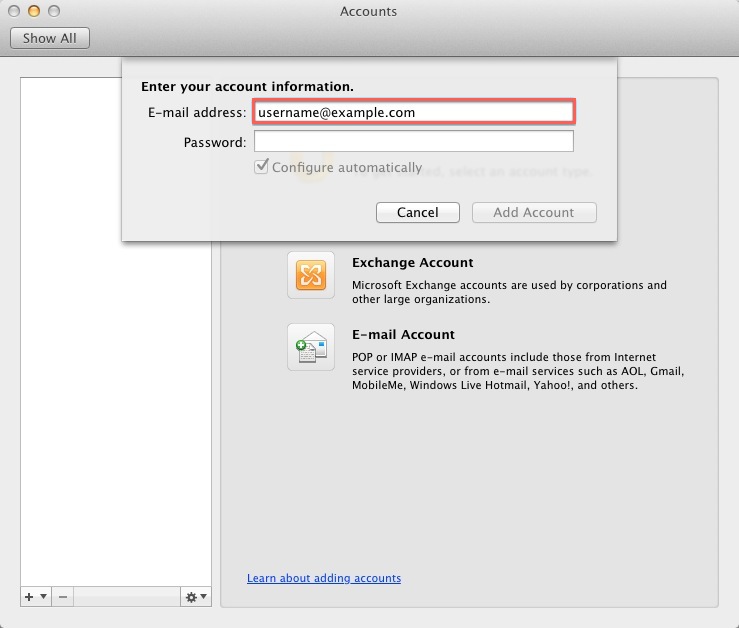
Step 04:- You need to provide a solid “Password” for your newly created email address
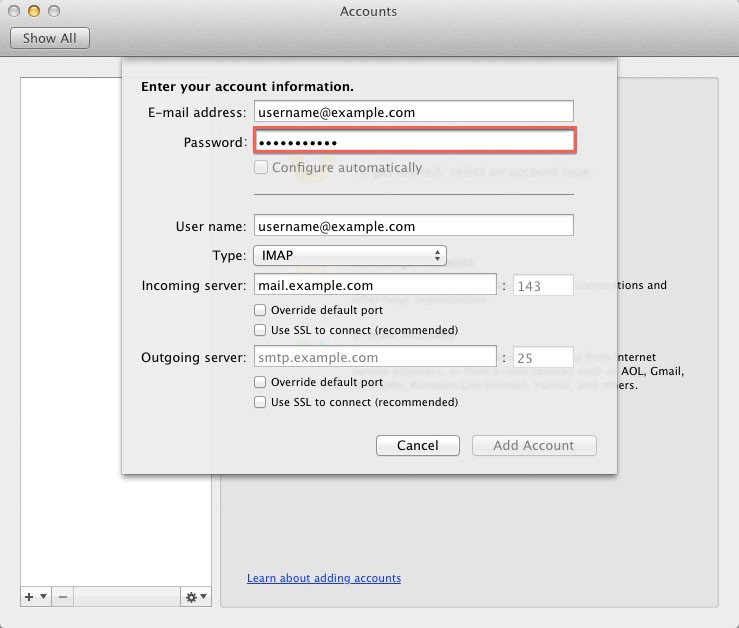
Step 05:- Choose your “Username” it must be your E-mail address
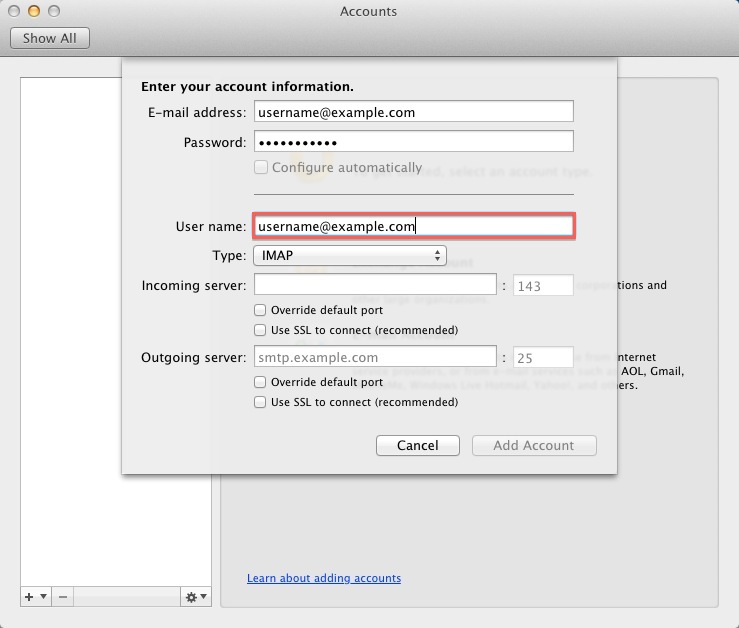
Step 06:- We will provide you “incoming server” address, you have to put on required filed
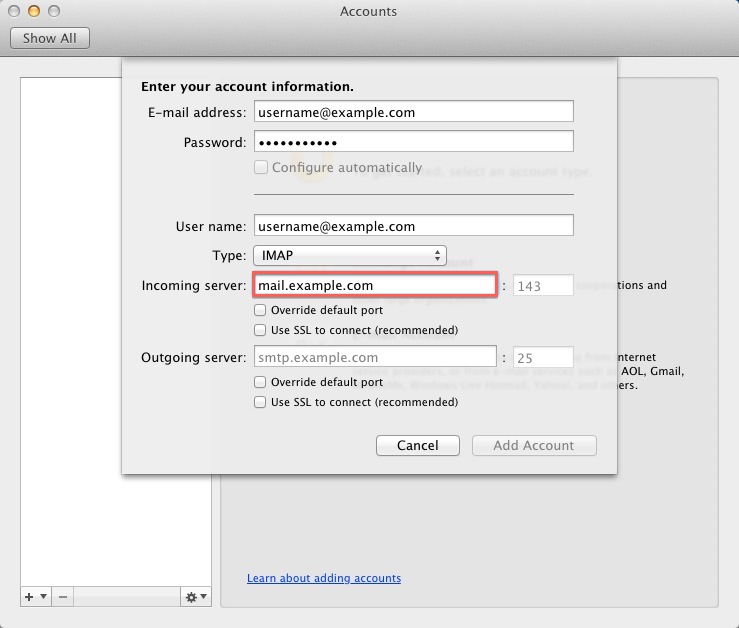
Step 07:- We will provide you “Outgoing server” address, you have to put on required filed, it must be same as like Incoming Server
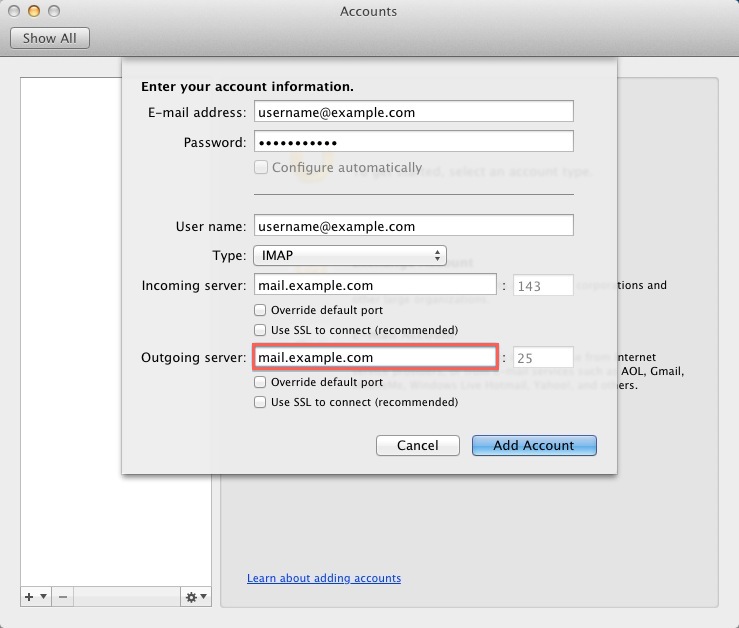
Step 08:- Then click “Add Account” to complete process.